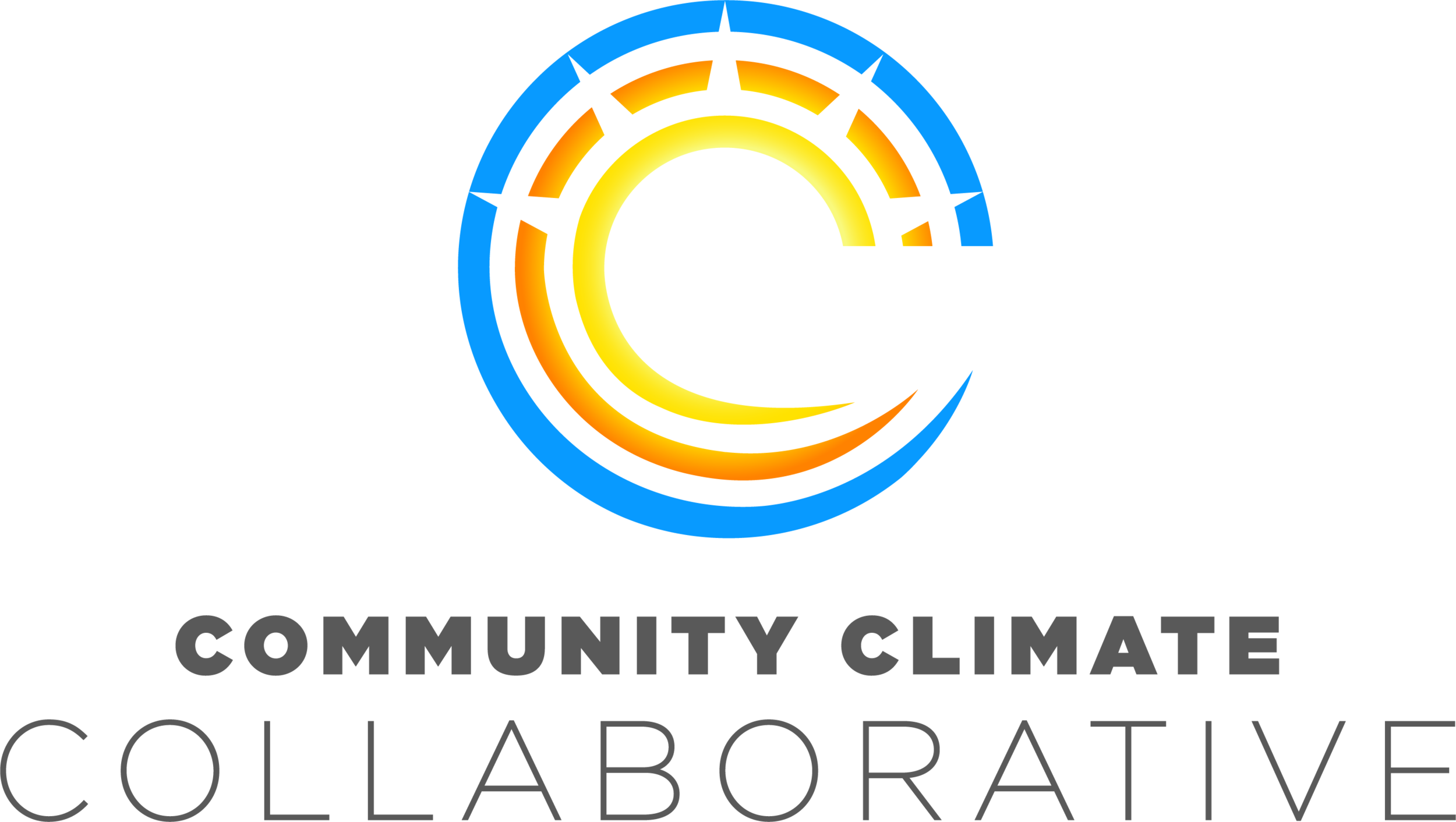Step-by-Step Instructional Videos
1 | Set up your account
Step 1 – Go to cvillechallenge.org and click “Get Started.”
Step 2 – Input your information into the form and click “Got It” when done.
Step 3 – The platform will send you an email to the address you provided; click the link.
Step 4 – When redirected, click “Log in” and create your password; then click “Save” to finish!
2 | Joining a Team
Step 1 — Login to your account with your email and password from cvillechallenge.org.
Step 2 — Click on the button, “Start or Join a Team.”
Step 3 — Find your team and click the “Request to Join” link.
Step 4 — Go to “My Community” and click “Share My Progress” to share your successes!
3 | Completing your Energy Profile
There are a couple of things worth mentioning when filling out the Energy Profile.
Step 1 — Log in and click “My Energy Profile” from the dropdown menu in the top right.
Step 2 — Under Transportation:
If you have more than one car, click “Add Another Item.”
For airline travel, calculate only miles traveled by your household; exclude work.
Step 3 — Under Water and Energy:
You can estimate your water and energy use by selecting “estimate my water use” and “estimate my energy use” in the relevant categories.
If you want to do a precise calculation and have your water and energy bills handy, select “add my water use” and “add my energy use.”
To calculate natural gas use, you need bills from the past 12 months.
The profile asks for units in therms (the Charlottesville Gas bills give you units in cubic feet). To account for this, divide the number on your energy bill by 96.7 to convert to therms and enter that number.
Step 4 — When finished, click “Save and Exit” for a personalized carbon footprint calculation!